Earn Extra Money - Online: Earn to read mails: "Inbox Dollars
Sign up and get an immediate $5 as bonus. There will be three surveys available in "Profile Survey" page. Take those three and get $1 immediately. So you can earn $6 just by a sign up itself.
Later, they will send you mails. Open, read and click the link available at the end to get credited. Minimum payout is $30
http://www.inboxdollars.com
Wednesday, September 14, 2011
Earn Extra Money - Online: Work From Home
Earn Extra Money - Online: Work From Home:
workfromhome
1. Go and Register.
2. A video is provided on how to work.
3. Details of how to post ads is explained in the video.
4. Post 5 ads max as per instruction.
5. Earn $0.15 per ads
6. Minimum pay out is $20"
workfromhome
1. Go and Register.
2. A video is provided on how to work.
3. Details of how to post ads is explained in the video.
4. Post 5 ads max as per instruction.
5. Earn $0.15 per ads
6. Minimum pay out is $20"
Earn Extra Money - Online: Earn by Ads
Earn Extra Money - Online: Earn by Ads: "Google-Adsense
Advertisement is an easy way to reach lot of people. There are various sites and products available in market, who needs a place to keep their ads targeting people of their taste.
Grab the opportunity of earning the extra revenue by placing ads in your blogs. So, if you have the worry of how to get the ads, whom to contact, just wipe it off. Here I'm going to give you all the information you need.
Google - Adsense
To get ads from google, you need to submit an online application. They will review your application and inform you whether your application is accepted or rejected. If accepted, every step of how to place adv in your blog and all details will be provided to you. I'm still waiting for my approval. So cannot explain more. Hold on for few more days $-)

Adbrite is another one site, which I loved. You have to create an account first in their site. Once when account created, you will be given a piece of code with full instruction of how to use it, where to place the code and everything you wish to know. Follow those instructions. Once when your site is approved, which generally takes 1 to 3 days, you will start getting ads displayed in the place you allocated for them. You can select the ad type, ad size, postion, everything, by selecting and filling the form in your account.
Note: Accounts are of two types. One called Advertisers and another publishers. Advertisers are those who want to place ads in others sites. Publishers are those who want to get ads and place in their site to earn money. So be sure that you choose "Publisher", when you create an account.
Advertisement is an easy way to reach lot of people. There are various sites and products available in market, who needs a place to keep their ads targeting people of their taste.
Grab the opportunity of earning the extra revenue by placing ads in your blogs. So, if you have the worry of how to get the ads, whom to contact, just wipe it off. Here I'm going to give you all the information you need.
Google - Adsense
To get ads from google, you need to submit an online application. They will review your application and inform you whether your application is accepted or rejected. If accepted, every step of how to place adv in your blog and all details will be provided to you. I'm still waiting for my approval. So cannot explain more. Hold on for few more days $-)
Adbrite

Adbrite is another one site, which I loved. You have to create an account first in their site. Once when account created, you will be given a piece of code with full instruction of how to use it, where to place the code and everything you wish to know. Follow those instructions. Once when your site is approved, which generally takes 1 to 3 days, you will start getting ads displayed in the place you allocated for them. You can select the ad type, ad size, postion, everything, by selecting and filling the form in your account.
Note: Accounts are of two types. One called Advertisers and another publishers. Advertisers are those who want to place ads in others sites. Publishers are those who want to get ads and place in their site to earn money. So be sure that you choose "Publisher", when you create an account.
Kontera
Kontera
Kontera is an in-text advertising site. While going through my blog, you can see few words high lighted and when you place cursor on that word, you can see it pointing to some other site. This is called as In-Text advertising. You can earn, when some one clicks on those words. To get ads from Kontera, what you need to do is, sign up in the site as a publisher. Everything else is explained very clearly there.
Kontera is an in-text advertising site. While going through my blog, you can see few words high lighted and when you place cursor on that word, you can see it pointing to some other site. This is called as In-Text advertising. You can earn, when some one clicks on those words. To get ads from Kontera, what you need to do is, sign up in the site as a publisher. Everything else is explained very clearly there.
Pay per Play
Pay Per Play
Here you can register to get ads with playback voice. I'm yet to get it activated. So more details to follow later.
Here you can register to get ads with playback voice. I'm yet to get it activated. So more details to follow later.
Bidvertiser
Earn Extra Money - Online: Google Analytics
Earn Extra Money - Online: Google Analytics:
Have you ever wondered whether the reports shown in google analytics include your view count too? Yes of course it do take it into account, if you have not asked google analytics to exclude your view, explicitly. So how to ask google analytics, not to take your own views into account and exclude them from the report.
Here is the step by step guidance to do it.
Step 1
To exclude your count, you should first find your IP address of your computer to tell Google Analytics to avoid that particular IP address from counting into the report. So, let me tell you how to find your IP address, if you are not aware of it.
I follow two ways to find my IP address of the system. One is, with the help of a website named http://www.whatismyipaddress.com/. When you go to this site, it will automatically show you the details, just in the homepage. You don't need to do anything like giving an input or filling a form. Just open the address in the browser and you will get your IP address.
The another way to find your IP address is, without visiting any website, just from your computer alone. To do this, go to start menu and click on Run button as shown below.
You will get the dialoge box as below. Type CMD in that box as shown and press Enter key.
Now you will get the command prompt, where you need to type ipconfigand press enter key. You will get to see your IP address as shown in the below image (which I have hided). You need to pick the value corresponding to the name IP Address as shown in red mark.
All right. Now you know your IP address. Now let us proceed to find on how to exclude it from google analytics.
Step 2
Login into your Google Analytics website. In the homepage, you will see the list of websites / blogs that you have added for the analyze purposes. On the right side of the blog (for which you want to exclude your own view count), you will find an edit button. Click on it.
You will be taken to the next page where you have the editing options.
Step 3
Scroll down to the lower portion, in the page you got to edit. You will see a "Add Filter" option.
Step 4
A new page opens, where you have the option to include or exclude domains / IP address from the google analytics report. Give a name for the filter. Select Filter type as "Exclude", "Traffic from the IP Addresses" and "they are equal to" in the options respectively. Fill in your IP address (which you found by following step 1) in the column given and click on "Save Changes".
Step 5
You can see your new filter added to the list.
NOTE: You have to frequently check your IP address, as it may change, if your computer has the DYNAMIC IP Address. IP Address will not change for those who have STATIC IP Address. So, check it every now and then, and update your filter with the new IP address.
Done. Now, your google analytics report will not take your views into account and give a false view count. So, why you should do all these work of excluding your views?
Because, many people who didn't exclude their view from account used to say "I had 200 views for my blog as per google analytics report. But I couldn't see any improvement in my AdSense earnings", without knowing that 180 views are from their own IP (which means, no earnings) and just 20 views came from outside. By excluding your own views, you will have the accurate idea of what the real view count happened for your websites / blogs.
Have you ever wondered whether the reports shown in google analytics include your view count too? Yes of course it do take it into account, if you have not asked google analytics to exclude your view, explicitly. So how to ask google analytics, not to take your own views into account and exclude them from the report.
Here is the step by step guidance to do it.
Step 1
To exclude your count, you should first find your IP address of your computer to tell Google Analytics to avoid that particular IP address from counting into the report. So, let me tell you how to find your IP address, if you are not aware of it.
I follow two ways to find my IP address of the system. One is, with the help of a website named http://www.whatismyipaddress.com/. When you go to this site, it will automatically show you the details, just in the homepage. You don't need to do anything like giving an input or filling a form. Just open the address in the browser and you will get your IP address.
 |
| Mythili Kannan_What is my IP address |
 |
| Mythili Kannan_Click on Run Button |
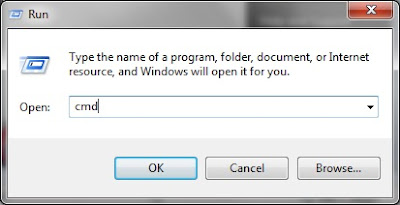 |
| Mythili Kannan_CMD_command Prompt |
 |
| Mythili Kannan_IPCONFIG_IP Address |
Step 2
Login into your Google Analytics website. In the homepage, you will see the list of websites / blogs that you have added for the analyze purposes. On the right side of the blog (for which you want to exclude your own view count), you will find an edit button. Click on it.
 |
| Mythili Kannan_Edit Google Analytics |
Step 3
Scroll down to the lower portion, in the page you got to edit. You will see a "Add Filter" option.
 |
| Mythili Kannan_Add filter in Google Analytics |
A new page opens, where you have the option to include or exclude domains / IP address from the google analytics report. Give a name for the filter. Select Filter type as "Exclude", "Traffic from the IP Addresses" and "they are equal to" in the options respectively. Fill in your IP address (which you found by following step 1) in the column given and click on "Save Changes".
 |
| Mythili Kannan_Exclude IP address_Google Analytics |
You can see your new filter added to the list.
 |
| Mythili Kannan_MyIP_Filter Added |
NOTE: You have to frequently check your IP address, as it may change, if your computer has the DYNAMIC IP Address. IP Address will not change for those who have STATIC IP Address. So, check it every now and then, and update your filter with the new IP address.
Done. Now, your google analytics report will not take your views into account and give a false view count. So, why you should do all these work of excluding your views?
Because, many people who didn't exclude their view from account used to say "I had 200 views for my blog as per google analytics report. But I couldn't see any improvement in my AdSense earnings", without knowing that 180 views are from their own IP (which means, no earnings) and just 20 views came from outside. By excluding your own views, you will have the accurate idea of what the real view count happened for your websites / blogs.
Earn Extra Money - Online: Which one is best - Blogger Vs Hubpages Vs Triond Vs Assoicate Content Vs Helium ?
Earn Extra Money - Online: Which one is best - Blogger Vs Hubpages Vs Triond Vs Assoicate Content Vs Helium ?: "riond gives me power to write any type of articles, even without much knowledge. Frankly sometimes I have seen some junk articles of few authors like "I have no work today, how about you?" kind. All newbies and totally new to Article Writing field will find it as a great place to write. Because, it won't force you to have google AdSense or sometime of affiliate networks for earning. It is just simple. When your articles are viewed, it will earn. It may range from 1 cent to 10 cents for 10 views. You can also earn few cents from referrals too. Apart from this, triond enabled google AdSense option too (as I said, it is optional and not a must, if you want to start writing in Triond), which gives you some extra income.
Triond has a PageRank 5/10 as of today."
Hubpages
To earn in Hubpages, one should have google adsense and other affiliate networks like amazon, kontera, etc... So, to earn good, your hubs should attract great number of views, as you all know how google adsense calculate the impressions, cpc and all those fainting calculation methods.
Hubpages has a PageRank 6/10 as of today. Obviously it has good rank than Triond.
Helium
Helium is also a good website for article writing. But then, it is very tough to get views here and you should have very high quality articles to earn good. They often have some contests and pay good for the winners. Apart from that, you can write and sell your articles to those who requested. But the competition would be high. All authors need to write and submit their articles. The purchaser will select the one he/she required and the rest all will be rejected, which means they get published as an article, just like the other in your list, waiting to earn through views it get.
Helium has a PageRank 6/10 as of today.
Associated content
I didn't write in this website from the beginning itself, as its policy is not good for anyone outside USA. The payment policy is good only for those who are in United States of America and pays only a peanut to rest of the world.
Associated Content has a PageRank 6/10 as of today.
Blogger
This every one knows and I don't have much to tell about. Now a days people own more than 4 or 5 blogs and one of my friend has nearly 30 blogs. I wonder how he manages all of them without any confusions.
Blogger has a PageRank of 7/10 as of today, the highest of all websites.
So, now you all might have got an idea about all the websites. Now, did you notice that I have mentioned about PageRank of each website? The website which have high PageRank will attract more views.
Obviously blogger has more value and I too decided to write in my own blog ONLY for some time and check out the difference. Not just the PageRank made me to go for this decision. There are few other reasons, like I can write whatever I wish, I can edit it whenever I want. More than an official look, I can give a casual, friendly chat look to my blog.
Also, I actually sent a private message via Facebook to Michael Dadona few days before for clarifications. Here I am giving the complete discussion between us, for you too to understand.
Triond has a PageRank 5/10 as of today."
Hubpages
To earn in Hubpages, one should have google adsense and other affiliate networks like amazon, kontera, etc... So, to earn good, your hubs should attract great number of views, as you all know how google adsense calculate the impressions, cpc and all those fainting calculation methods.
Hubpages has a PageRank 6/10 as of today. Obviously it has good rank than Triond.
Helium
Helium is also a good website for article writing. But then, it is very tough to get views here and you should have very high quality articles to earn good. They often have some contests and pay good for the winners. Apart from that, you can write and sell your articles to those who requested. But the competition would be high. All authors need to write and submit their articles. The purchaser will select the one he/she required and the rest all will be rejected, which means they get published as an article, just like the other in your list, waiting to earn through views it get.
Helium has a PageRank 6/10 as of today.
Associated content
I didn't write in this website from the beginning itself, as its policy is not good for anyone outside USA. The payment policy is good only for those who are in United States of America and pays only a peanut to rest of the world.
Associated Content has a PageRank 6/10 as of today.
Blogger
This every one knows and I don't have much to tell about. Now a days people own more than 4 or 5 blogs and one of my friend has nearly 30 blogs. I wonder how he manages all of them without any confusions.
Blogger has a PageRank of 7/10 as of today, the highest of all websites.
So, now you all might have got an idea about all the websites. Now, did you notice that I have mentioned about PageRank of each website? The website which have high PageRank will attract more views.
Obviously blogger has more value and I too decided to write in my own blog ONLY for some time and check out the difference. Not just the PageRank made me to go for this decision. There are few other reasons, like I can write whatever I wish, I can edit it whenever I want. More than an official look, I can give a casual, friendly chat look to my blog.
Also, I actually sent a private message via Facebook to Michael Dadona few days before for clarifications. Here I am giving the complete discussion between us, for you too to understand.
Sunday, September 11, 2011
How to make money using HubPages
"The HubPages platform allows you to quickly publish interesting and useful Hubs, giving potentially thousands of readers something that they will treasure. Happy readers will enjoy your Hubs, give you valuable feedback, and even follow your new Hubs!
Additionally, HubPages's affiliate partners provides you with an easy way to take advantage of some of the most effective ad revenue and commission generating tools.
You can set up affiliate accounts with Google AdSense, Amazon Affiliates, and other programs. The process is simple—we help guide you through it—and it costs you nothing.
Google AdSense automatically displays ads in your Hubs that are relevant to your topic.
You can decide which products to list in your Amazon and eBay capsules.
HubPages earns its revenue from these ads, so we split page impressions with you. Let's explain what this means. An impression is each time one of your Hubs is read. 60% of the impressions are yours, meaning any ads that are displayed on your Hub at that time generates money for you; the other 40% of the impressions are ours, so we earn from the ads displayed. This generally works out to about 60% of the Hub's revenue go to you, and 40% to us."
'via Blog this'
Additionally, HubPages's affiliate partners provides you with an easy way to take advantage of some of the most effective ad revenue and commission generating tools.
You can set up affiliate accounts with Google AdSense, Amazon Affiliates, and other programs. The process is simple—we help guide you through it—and it costs you nothing.
Google AdSense automatically displays ads in your Hubs that are relevant to your topic.
You can decide which products to list in your Amazon and eBay capsules.
HubPages earns its revenue from these ads, so we split page impressions with you. Let's explain what this means. An impression is each time one of your Hubs is read. 60% of the impressions are yours, meaning any ads that are displayed on your Hub at that time generates money for you; the other 40% of the impressions are ours, so we earn from the ads displayed. This generally works out to about 60% of the Hub's revenue go to you, and 40% to us."
'via Blog this'
How to Make Money Writing on HubPages
There are all kinds of ways to make money online, but for me the most satisfying is when I make money writing about things that interest me. I've been a writer for years and even have my own website content company but it wasn't until I discovered blogging that the writer in me truly merged with the entrepreneur. Sure, I was able to make money writing for clients. But that's not the same as being able to generate income with no clients in sight and only your creativity and some simple Internet tools.
How I Learned to Make Money Writing on HubPages
How I Learned to Make Money Writing on HubPages
Okay, that's enough about how Icouldn't make money. I'm only sharing my own experience -- and revealing a good bit of my own ignorance and stubbornness -- to let you know that if you have been wanting to learn how to make money from home and had a similar reaction to search engine optimization and using seo software, you're not alone. I also want to tell you that if you want to learn how to make money writing on HubPages, keep reading. This hub is filled with tips and resources to move you well down the road toward making money online by using nothing but your talent and a great free resource. Although some of the following information pertains to ways you can earn money blogging or implementing other forms of Internet marketing, most of the advice is geared toward HubPages.
One final note before I go through my step-by-step approach that will help you make money writing on HubPages: If you already have hubs that aren't earning a cent, don't despair. With only a few exceptions, all the tips below can be applied to older hubs too. One of the first things Grizzly taught me was that it's never too late to turn a page into a revenue source by making it more search engine friendly!
STEP 1: Keyword Research
Keyword research is the most critical aspect if you want to make money writing online or in any form of Internet marketing. In a nutshell, keyword research will tell you which keywords (they're called that but they're usually actually "key phrases") people are searching for in Google. Other search engines use keywords as well but Google is where most of the traffic comes from.
There are many keyword tools out there. A good free one is AddMe's keyword suggestion tool. To use it, enter a term that fits the subject of your hub. When you click on the "Search" button, you'll be given a list of keywords that are variations on that theme, along with the approximate number of recent searches. These numbers may not be accurate but they will give you an idea of how one stacks up against another.
Choose one of the keywords that have a decent number of searches, and then enter it into a search engine to see how many sites are competing for that term. Many times it's actually better to choose a keyword with fewer searches if there are also significantly fewer competing sites.
Here's an example of why you need to check the competition: Let's say you're going after the keywords work from home or payday loans. The searches and ad revenue are probably off the charts for those terms -- but so is the competition. Do you really want to spend years trying to get them to number one in Google when you could easily choose other keywords that are easier to rank and could make you even more?
The explanation above is just a brief summary of the keyword selection process. I strongly suggest you learn more about how to choose the right keywords and implement them properly by subscribing to The Keyword Academy's Crash Course program. (See the Valuable Resources box for a link.) It costs only $1 for the first month and you'll get access to powerful training videos and other resources that can make a HUGE difference in your earnings. They also have a guest posting system called PostRunner and other link resources that will help you get the links you need to have Google notice your hubs. I was blown away by how good their guest posting system is. This is a serious resource that can fast-track your earnings -- not just for hubs but for all Web properties.
STEP 2: Incorporate Your Keywords and Categories into Your Hub Content
Once you've decided on one or more keywords you want to use, you'll want to incorporate them into your hub. Some people prefer to "keyword snipe" and just use one keyword, but you can also use multiple, related keywords.
2a. Write your title
The first place you'll want to place your main keyword in your hub title. Doing so will automatically place whatever words you enter in that field into your hub URL. If you enter your keyword in the title field but the HubPages system says it's already taken, alter the text a little (without altering your keyword phrase) until you find a name that it will accept. Initially use all lowercase when you create your title. You'll have the chance to change it to initial capitals later. You want to use all lowercase at first because that's how it will appear in the URL HubPages will create for you. It's a minor point but it looks neater and more professional to have it in all lowercase.
2b. Choose relevant categories
Once you're happy with the URL, you'll want to choose one or more categories. In fact, the system will force you to choose categories and a few tags. I discuss tags further down the page, so for now just enter a few keyword phrases or choose some of the HubPages suggested tags so you can meet this initial requirement. You'll focus in more on this area later.
To choose a category, begin by pulling down the menu, which will reveal the major categories. When you've chosen a major category, another pull-down menu will appear. Look through this to see if there are any subcategories that accurately describe your hub. If not, you can just leave the hub categorized under the major category. If you see a subcategory that works, though, choose it. That will cause another subcategory pull-down menu to appear, so look through that as well. In some cases, there will even be a fourth pull-down menu. No matter how many menus appear, the only one you're obligated to choose is the major category. If you can find relevant subcategories, however, you should. That will help even more people find your hub. Here's a screenshot of the category pull-down menu before any categories have been chosen:
2c. Pick a starting layout
Next, you'll want to pick a starting layout. If you want to make money with AdSense, I recommend the option indicated with the red border around it below. That will give you a text box at the top, which is appropriate if you want AdSense to appear at the top of the page. This will be explained below under the AdSense section.
You'll see that this layout also has a photo capsule. You don't have to use it (any unused capsule in a layout won't appear in the live version of the page) but there is some advantage to having at least one image in your hub. HubPages lists hubs under categories, on the By Topic page, on your profile page and in other places, and there's an image next to every listing in each location. Those images are pulled from the first image in every hub. If there isn't an image, your profile image will be used. If you don't have a profile image, the image area will be blank next to every hub listing. Since most hubs have images associated with them, your page will be more competitive when people search HubPages if you have a relevant image associated with it. It's just human nature that people like to see what they're going to get before they click, so having an image that illustrates your hub topic can only help. There is one caveat though. You won't want that image to conflict with the AdSense display. Read below under the AdSense section to learn how to position the text and photo boxes for maximum effect. And if you need free image resources, see the Valuable Resources sidebar.
Afterthought: In this hub I violated one of my own rules about images. The image that appears next to listings for this hub is a chopped-up version of the "Valuable Resources" image above the blue sidebar box. Truthfully, it doesn't do much to show people what this hub is about. But I had limited room because of the hub layout, so I opted for my top image to be one that serves readers when they're on the page, as opposed to one that draws them in. So the bottom line is that you should do as I say, not as I do! ;-)
4-16-2010 update: Over time the layout of this hub changed, so I was able to add the orange graphic that I think will entice readers when they see it as an icon in the HubPages navigation.
Saturday, September 10, 2011
Make Money Online by writing articles for other people’s websites.
Make Money Online by writing articles for other people’s websites with Iwriter.com
make up to $5.00 for each artical you write. Pick and choose what you want to write about.

As an iWriter member, you can choose to either find writers to write content for you, or make money by writing articles for other iWriter members. To get started, simply click a link on the left that best fits what you would like to do. Below, we have a short tutorial video showing you exactly how to submit article requests and download successfully written articles.

Article Marketing.
Article marketing is another way to get paid to write. Instead of selling your articles to others, you are publishing your content on the web to promote products and get paid as an affiliate.
Article marketing is also known as bum marketing and usually does not cost anything to get started. It is called bum marketing because you do not have to invest in domain names or hosting. Instead your articles are posted on free article sites or social media sites that allow affiliate links or participate in revenue sharing.
Now do not get me wrong and think that you can simply start posting articles on the web and make easy money. There are many guidelines that must be followed to become a successful article marketer.
If you write articles for money wouldn't you rather get paid over and over again instead of getting paid to write a single article for a one time fee?
Check out bum marketing to learn more about the ins and outs of this system.

Article marketing is also known as bum marketing and usually does not cost anything to get started. It is called bum marketing because you do not have to invest in domain names or hosting. Instead your articles are posted on free article sites or social media sites that allow affiliate links or participate in revenue sharing.
Now do not get me wrong and think that you can simply start posting articles on the web and make easy money. There are many guidelines that must be followed to become a successful article marketer.
If you write articles for money wouldn't you rather get paid over and over again instead of getting paid to write a single article for a one time fee?
Check out bum marketing to learn more about the ins and outs of this system.

Freelance Writing For Money.
Freelance Writing For Money.
Get paid to write articles for others.
As a freelance writer for hire you will typically be given an assignment to write an article on a specific subject. You may be given certain instructions on the finer details of what the article is to be about, such as the title, and the scope of what the content should be. Then again you may only be given a keyword and be told to write a 500 word article on the subject.
Most writing jobs are for internet marketers and webmasters needing unique content for their blogs and web pages. Some may require high quality content and are willing to pay top dollar for it. Others may be willing to sacrifice quality over quantity and expect to pay less money per article but will order them in bulk.
Regardless of the situation, certain criteria must be met to become a successful freelancer and get paid to write.
Provide unique quality content.
Deliver articles on time.
Proper grammar is a must.
Basic understanding about keyword density.

Get paid to write articles for others.
As a freelance writer for hire you will typically be given an assignment to write an article on a specific subject. You may be given certain instructions on the finer details of what the article is to be about, such as the title, and the scope of what the content should be. Then again you may only be given a keyword and be told to write a 500 word article on the subject.
Most writing jobs are for internet marketers and webmasters needing unique content for their blogs and web pages. Some may require high quality content and are willing to pay top dollar for it. Others may be willing to sacrifice quality over quantity and expect to pay less money per article but will order them in bulk.
Regardless of the situation, certain criteria must be met to become a successful freelancer and get paid to write.
Provide unique quality content.
Deliver articles on time.
Proper grammar is a must.
Basic understanding about keyword density.

Get Paid To Write Articles.
Get Paid To Write Articles.: "Write articles for money and make extra cash or even a full-time income.
Writing articles for money can be a quick and easy way to get started earning income online. Freelance writing, article marketing, blogging, and writing e-books are just a few ways that you can make money to write.
Freelance writing usually involves writing articles for people that need content for web pages or blogs. You can typically get paid from $3 to $10 per article depending on the word count and your writing skill.
Article marketing (aka bum marketing) typically involves promoting affiliate products by writing reviews or descriptive articles about them. You will include an affiliate link that will track any purchases made by your visitors. You will in turn make a commission from these sales.
Blogging can be used to make money in many different ways. I will go into more detail in the modules below.
Writing e-books can be very profitable with the proper research. Basically you will provide information that people are willing to pay for. You can promote the product yourself as well as have affiliates promote it for you for a commission."

Writing articles for money can be a quick and easy way to get started earning income online. Freelance writing, article marketing, blogging, and writing e-books are just a few ways that you can make money to write.
Freelance writing usually involves writing articles for people that need content for web pages or blogs. You can typically get paid from $3 to $10 per article depending on the word count and your writing skill.
Article marketing (aka bum marketing) typically involves promoting affiliate products by writing reviews or descriptive articles about them. You will include an affiliate link that will track any purchases made by your visitors. You will in turn make a commission from these sales.
Blogging can be used to make money in many different ways. I will go into more detail in the modules below.
Writing e-books can be very profitable with the proper research. Basically you will provide information that people are willing to pay for. You can promote the product yourself as well as have affiliates promote it for you for a commission."

Subscribe to:
Comments (Atom)
